You can not select more than 25 topics
Topics must start with a letter or number, can include dashes ('-') and can be up to 35 characters long.
107 lines
3.5 KiB
107 lines
3.5 KiB
|
3 years ago
|
# 插件简绍
|
||
|
|
|
||
|
|
## 插件原理
|
||
|
|
|
||
|
|
> 对腾讯地图的前端定位组件进行二次封装。[地图组件 | 腾讯位置服务 (qq.com)](https://lbs.qq.com/webApi/component/componentGuide/componentMarker)
|
||
|
|
|
||
|
|
## 使用环境
|
||
|
|
|
||
|
|
**本插件只支持H5平台。因部分浏览器调用位置需要 https 环境,推荐大家还是把 https 环境配置上。**
|
||
|
|
|
||
|
|
## 插件使用
|
||
|
|
|
||
|
|
**插件已支持 uni_modules 支持组件easycom,以下代码演示的是普通使用**
|
||
|
|
|
||
|
|
``` html
|
||
|
|
<!-- HTML -->
|
||
|
|
<mumu-getlocation ref='muLocation'></mumu-getlocation>
|
||
|
|
<button type="default" @click="getLocation">获取精准位置</button>
|
||
|
|
```
|
||
|
|
|
||
|
|
``` js
|
||
|
|
import mumuGetlocation from '@/uni_modules/mumu-getlocation/components/mumu-getlocation/mumu-getlocation.vue'
|
||
|
|
export default {
|
||
|
|
components: {
|
||
|
|
mumuGetlocation
|
||
|
|
},
|
||
|
|
data() {
|
||
|
|
return {
|
||
|
|
locationRef: null, // 用于接收定位对象
|
||
|
|
}
|
||
|
|
},
|
||
|
|
onLoad() {
|
||
|
|
// 使用 $nextTic 等待组件加载完成调用
|
||
|
|
this.$nextTick(() => {
|
||
|
|
// 在检测用户是否开启定位权限需要一个过程,推荐使用 login 提示一下
|
||
|
|
uni.showLoading({
|
||
|
|
title: '定位组件加载中...',
|
||
|
|
mask: true
|
||
|
|
})
|
||
|
|
// 初始化组件,并且检测是否开启与授权定位
|
||
|
|
this.$refs.muLocation.__init().then(location => {
|
||
|
|
// 用户授权了和开启了定位,把定位对象保存到 data 中
|
||
|
|
this.locationRef = location
|
||
|
|
uni.hideLoading()
|
||
|
|
}, err => {
|
||
|
|
// 用户拒绝了定位请求,获取系统没有开启定位功能
|
||
|
|
uni.hideLoading()
|
||
|
|
if (err.code === 1) {
|
||
|
|
uni.showModal({
|
||
|
|
title: '获取定位权限失败',
|
||
|
|
content: '你拒绝了位置授权服务。请允许当前页面获取定位授权,后刷新页面。'
|
||
|
|
})
|
||
|
|
} else {
|
||
|
|
uni.showModal({
|
||
|
|
title: '获取定位权限失败',
|
||
|
|
content: '请确定手机定位已打开,并且当前浏览器允许获取定位,都开启后请刷新页面。'
|
||
|
|
})
|
||
|
|
}
|
||
|
|
})
|
||
|
|
|
||
|
|
})
|
||
|
|
},
|
||
|
|
methods: {
|
||
|
|
// 获取精准定位
|
||
|
|
getLocation() {
|
||
|
|
this.locationRef.getLocation() // 调用 getLocation 方法获取精准定位
|
||
|
|
.then(res => {
|
||
|
|
// res 就是返回的数据
|
||
|
|
uni.showModal({
|
||
|
|
content:JSON.stringify(res, null, 4)
|
||
|
|
})
|
||
|
|
})
|
||
|
|
},
|
||
|
|
}
|
||
|
|
}
|
||
|
|
```
|
||
|
|
|
||
|
|
## 相关 API
|
||
|
|
|
||
|
|
### 可传属性(Props)
|
||
|
|
|
||
|
|
无
|
||
|
|
|
||
|
|
### 组件内部方法(Event)
|
||
|
|
|
||
|
|
**通过 refs 调用**
|
||
|
|
|
||
|
|
| 方法 | 传参 | 说明 | 返回类型 | 返回数据 |
|
||
|
|
| ------ | ---- | ------------------------------------ | -------- | -------------------------- |
|
||
|
|
| __init | 无 | 初始化组件,检测用户是否开启定位权限 | 对象 | 定位对象,用于后续方法调用 |
|
||
|
|
|
||
|
|
**定位对象属性**
|
||
|
|
|
||
|
|
| 方法名 | 传参 | 说明 | 返回(return) | 返回数据 |
|
||
|
|
| --------------- | -------- | ------------ | -------------- | ---------------- |
|
||
|
|
| getLocation() | 无 | 获取精准定位 | Promise | 精准定位数据 |
|
||
|
|
| getIpLocation() | 无 | 获取ip定位 | Promise | 获取ip定位数据 |
|
||
|
|
| watchPosition() | function | 持续监听定位 | 数据 | 持续监听定位数据 |
|
||
|
|
| clearWatch() | 无 | 关闭持续监听 | 无 | 无 |
|
||
|
|
|
||
|
|
## 案例演示
|
||
|
|
|
||
|
|
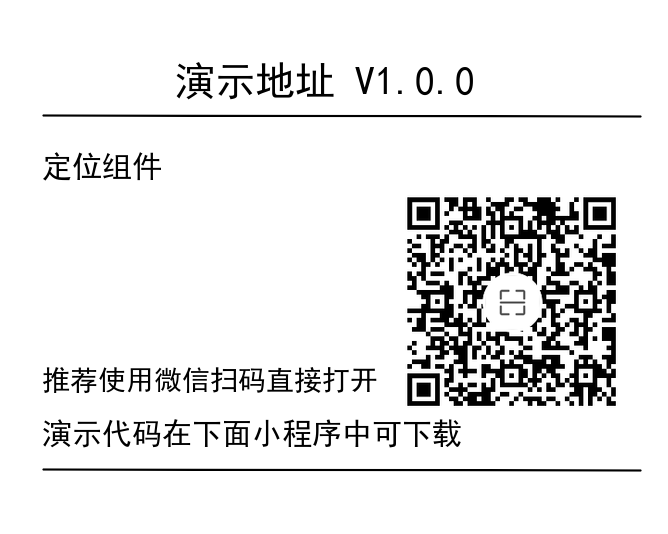
|
||
|
|
|
||
|
|
## 支持作者
|
||
|
|
|
||
|
|

|